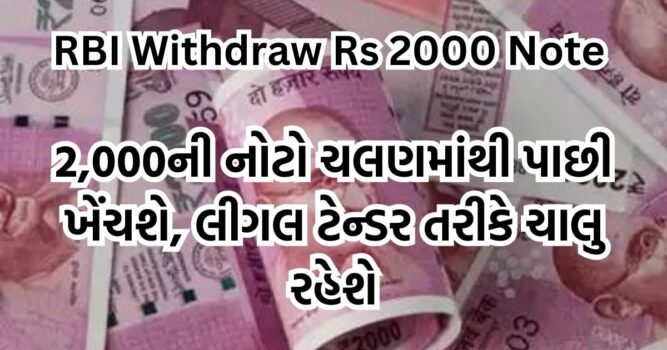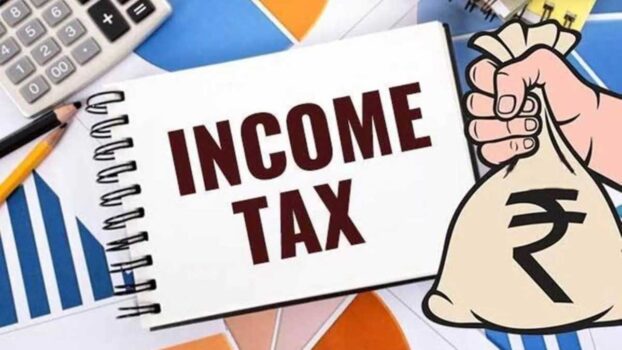In this artical we are lern how to change your UPI ID on Google Pay. You can easily change your UPI ID on Google Pay, and you can make up to 4 IDs for each bank account. Find out how to make changes to your UPI ID and what you need to do to add a bank account to Google Pay.
The Unified Payments Interface (UPI) has changed how people in India do business. In the past few years, UPI has become one of the most popular ways to send and receive money. UPI is an easy-to-use payment system that lets you make quick, safe transactions in apps. UPI makes it easy to give and receive money by connecting your bank account to apps like Google Pay. For the system, your UPI ID is like an address, and it usually shows the name of your bank.
Users may occasionally have trouble connecting or need to make a new UPI ID. When this happens, Google Pay has an easy fix. To make sure that your transfers go smoothly, here is a step-by-step guide on How to Change Your UPI ID on Google Pay:
How to Change Your UPI ID on Google Pay
- Step 1: Open the Google Pay app on your phone.
- Step 2: Go to your account page.
- Step 3: Pick the name of your bank.
- Step 4: Pick the name of your bank again.
- Step 5: To make changes, tap the pencil button.
- Step 6: This is where you can find choices for changing your UPI ID.
- Step 7: Make any necessary changes to your UPI ID.
- Step 8: If you want to, you can also get rid of the old ID.
Things you should know:
Here we describe some tips and important points to things before How to Change Your UPI ID on Google Pay
- For each bank account you add to Google Pay, you can make up to 4 UPI IDs.
- You can’t use a UPI ID that you made in another UPI app or through net banking on Google Pay.
- When you sign up for Google Pay, a new VPA or UPI ID is made for you immediately.
The VPA, or UPI ID, that Google Pay gives you is the usual ID for your account. - You can choose to keep the ID you want and get rid of any other IDs that are linked to it.
When you use UPI, it’s easier to send money between payment apps and between bank accounts. - Your bank account must accept UPI in order to be added to Google Pay.
- Your UPI ID is a unique number that is linked to your bank account and generally shows the name of your bank.
- Sometimes, problems with connectivity can stop transactions or computer access, which means you’ll need to change or reset your UPI ID.
- UPI lets you connect multiple bank accounts to a single mobile app, which gives you access to a wide range of banking services, including easy fund transfers and payments to stores.
- When you use your bank credentials to make a Google Pay account, your UPI ID is created immediately.
- You can change your UPI ID by getting your bank to give you two more IDs.
- To change a bank account on Google Pay, you have to remove it and then add it again.
- Money that comes in goes into your main account.
- Google Pay makes it easy for users to change or reset their UPI ID by giving them clear steps to follow.
Things to keep in mind For each bank account you add, Google Pay lets you make up to four UPI IDs. You can’t use Google Pay with UPI IDs that you made in other UPI apps or online banking sites. If you sign in to Google Pay, a new VPA or UPI ID will be made for you right away.