DeepMotion AI – AI Motion Capture from Video
DeepMotion AI is a cutting-edge tool that uses artificial intelligence to turn 2D videos into 3D animations with realistic motion capture. Ideal for creators, game developers, and animators, DeepMotion AI simplifies the process of animating characters by using motion data extracted from standard video footage. In this guide, we’ll explore what DeepMotion AI is, its core features, pricing, who it’s best for, and how it compares to other animation tools on the market.
Whether you’re designing a game, making a cinematic scene, or animating for social media, DeepMotion AI makes character animation more accessible and faster than ever.
What is DeepMotion AI?
DeepMotion AI is an AI-powered motion capture and real-time body tracking software that converts regular 2D video input into full-body 3D animations. Instead of needing expensive motion capture suits or studios, DeepMotion uses computer vision and deep learning to track human motion in any video and translates it into 3D character rigging.
By using DeepMotion AI, animators and developers can streamline the animation process, saving time, reducing costs, and achieving high-quality results with minimal manual input.
Key Features of DeepMotion AI
- AI Motion Capture from Video
- Upload any video and get high-fidelity motion capture data.
- 3D Full-Body Tracking
- Accurately maps movements from head to toe, including hand and foot contact.
- Face and Hand Tracking
- Advanced facial expression capture and detailed finger tracking.
- Real-Time Preview
- See your animation in real time before downloading the 3D rig.
- Custom Character Support
- Upload your own 3D character rig and apply captured motion.
- Export to Game Engines
- Seamless exports to Unity, Unreal Engine, and other 3D platforms.
DeepMotion Pricing Plans
Animate 3D – Video to 3D Animation
Animate 3D transforms 2D videos into 3D animations using AI-driven motion capture. Pricing is based on a credit system, where:
- 1 credit = 1 second of full-body animation
- Face and hand tracking cost an additional 0.5 credit per second
| Plan | Monthly Price | Annual Price | Credits/Month | Key Features |
| Freemium | Free | N/A | 60 | Personal use, up to 20s clips, 1080p resolution, 30fps, non-commercial license |
| Starter | $15 | $108 | 180 | Commercial license, 1080p, 30fps, 150MB file size, up to 3-person tracking |
| Innovator | $48 | $408 | 480 | Face/hand tracking, 1080p, 60fps, 200MB file size, up to 4-person tracking |
| Professional | $117 | $996 | 1,500 | 4K resolution, 120fps, 400MB file size, up to 6-person tracking, Rotoscope Pose Editor |
| Studio | $300 | $2,496 | Unlimited | 8K resolution, 240fps, 1.5GB file size, up to 8-person tracking, highest job priority |
SayMotion – Text to 3D Animation
SayMotion enables users to generate 3D animations from text prompts using generative AI. Pricing is also credit-based:
- 1 credit = 10 seconds of animation or one editing operation
| Plan | Monthly Price | Annual Price | Credits/Month | Key Features |
| Free | Free | N/A | 25 | Non-commercial use, basic text-to-animation capabilities |
| Standard | $15 | $108 | 50 | Commercial license, access to inpainting and merging features |
| Premium | $300 | $996 | 1,000 | Advanced features including Prompt Craft, Generative Merge, and extended clip support |
Animate 3D vs SayMotion – Which Should You Choose?
| Feature | Animate 3D | SayMotion |
| Input Type | 2D Video (mp4, mov) | Text prompts |
| Output | 3D animation (FBX, BVH, GLB, MP4) | 3D animation (FBX, GLB, BVH, MP4) |
| Tracking Capabilities | Full body, hand, and face tracking | AI-generated character and motion |
| Customization | Upload custom characters, multi-person | AI-driven edits (merge, retarget, inpaint) |
| Best For | Users with video input needing real mocap | Users with ideas and no existing video input |
| Commercial License | Available on paid plans | Available on Standard and Premium plans |
| Ease of Use | Requires video prep and credits | Fully generative with no video required |
✅ Pros and ❌ Cons
| Pros | Cons |
| No need for suits or sensors | Limited animation minutes on lower plans |
| Works with custom characters | High-quality output may require clean video input |
| Fast processing time | UI can be overwhelming for beginners |
| Export-ready for Unity and Unreal | Not ideal for non-human motion capture |
| Facial and hand tracking available | Can get pricey for heavy users |
DeepMotion AI is perfect for:
- Game Developers – Create lifelike character animations without suit-based mocap
- 3D Animators – Animate scenes from simple video footage
- Filmmakers – Add natural human motion to digital characters
- VTubers & Content Creators – Quickly animate avatars for streaming and video
- Educational Institutions – Teach motion capture and animation on a budget
Final Thoughts
DeepMotion AI is a revolutionary tool in the animation and game development space, making motion capture accessible, affordable, and incredibly efficient. Its AI-powered features bring high-level capabilities to anyone with a camera and an internet connection. Whether you’re building a game, crafting cinematic scenes, or simply experimenting with character motion, DeepMotion can elevate your project.
Ready to bring your characters to life?
Try DeepMotion AI now and turn your video into 3D magic.
Alternatives to DeepMotion AI
If you’re exploring other tools similar to DeepMotion AI, here are some great alternatives:
- Plask.ai – AI motion capture tool focused on video-to-animation with team features.
- Rokoko Studio – Offers hardware + software solutions for professional-grade motion capture.
- Mixamo by Adobe – Free tool for rigging and animating 3D characters online.
- Cascadeur – Physics-based animation software with AI-assisted posing and keyframing.
DeepMotion AI FAQs
What is DeepMotion AI used for?
DeepMotion AI is used for converting 2D videos into 3D animations using AI-powered motion capture. It’s ideal for games, films, and digital content.
Is DeepMotion AI free?
DeepMotion offers a free trial with limited animation minutes. Paid plans start at $15/month for more features and time.
How accurate is DeepMotion AI motion capture?
DeepMotion provides high-accuracy motion capture with detailed tracking of limbs, face, and hands, especially when the input video is clean and well-lit.
Can DeepMotion work with my own 3D character?
Yes, you can upload custom 3D character rigs and apply the captured motion to them.
What video format does DeepMotion AI support?
DeepMotion accepts common video formats like MP4 and MOV. Ensure good lighting and camera angles for best results.
Does DeepMotion AI work in real time?
Yes, it offers real-time preview capabilities, though the final processing takes a short time before downloading the animation.






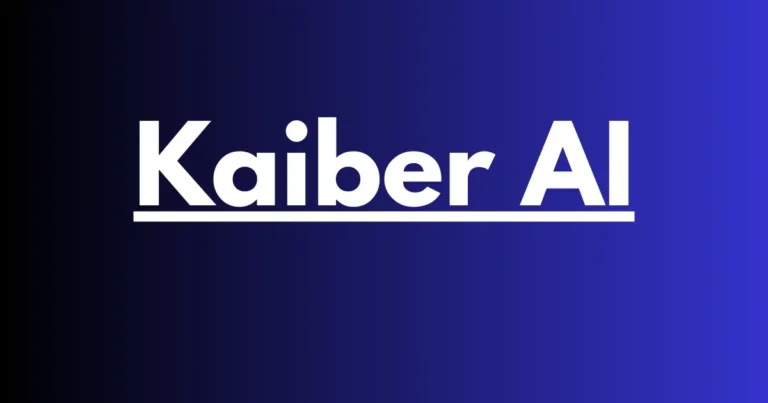
3 Comments