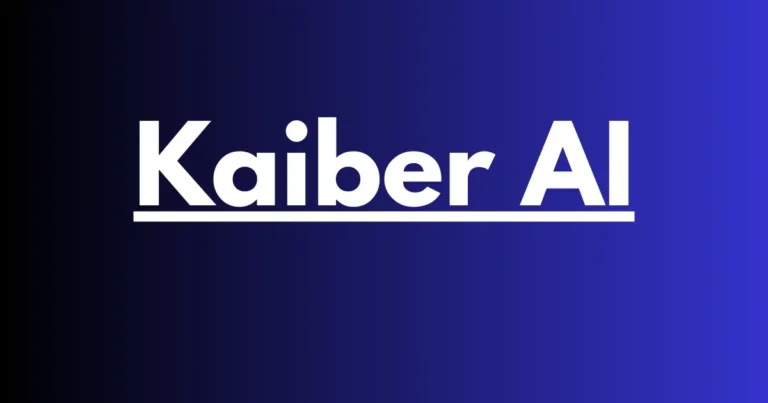Kinetix – AI Tool for 3D Animation & Metaverse Content
Kinetix is an AI-powered platform that transforms simple videos and text into animated 3D avatars and motion graphics—no coding or design skills are needed. Whether you’re a creator, game developer, or digital brand, Kinetix lets you produce high-quality animations quickly and affordably. In this article, we’ll explore what Kinetix is, its key features, pricing plans, use cases, and how it compares to similar tools in the market.
What is Kinetix?
Kinetix is an innovative AI animation tool that enables users to create 3D animations using video input, motion capture, or simple text prompts. With a drag-and-drop editor and real-time rendering capabilities, Kinetix makes 3D motion design accessible to anyone, not just professionals. It’s designed for creators who want to animate avatars, develop content for the metaverse, or enhance social media with immersive, animated experiences.
Key Features of Kinetix
- Video-to-Animation Conversion
Upload a simple video and let Kinetix convert it into a 3D motion sequence using AI. - 3D Avatar Integration
Create or import avatars and apply custom animations for games, social media, and virtual environments. - Text-to-Motion AI
Generate animations just by typing what you want your avatar to do. - No-Code Editor
User-friendly interface for editing motion, timelines, and effects without technical know-how. - Metaverse Ready
Export animations directly into platforms like Roblox, VRChat, or Decentraland. - Custom Assets and Styling
Personalize scenes with unique environments, lighting, and props for rich visual storytelling.
Kinetix Pricing
Kinetix offers two flexible plans to suit both independent developers and large-scale studios. There are no upfront costs, and you can start integrating Kinetix Creator for free. Choose the plan that fits your development needs and scale easily as you grow.
Basic Plan – Ideal for Solo Developers
Perfect for indie creators and small teams looking to explore AI-driven animation tools.
- Video-to-animation AI technology
- Rigging technology
- Stream processing
- Content moderation platform
- Automated animation retargeting
- Automated moderation via AI detection
- Dashboard access & support
- No dedicated solutions or co-development
- $0.005 / emote generated
- $0.005 / dance generated
Price: Free to integrate
Get started for free.
Enterprise Plan – Built for Studios & Large Teams
Designed for high-volume projects requiring advanced customisation, dedicated support, and flexible pricing.
- All Basic plan features
- Dedicated solutions and co-development support
- Full access to SDKs & APIs
- The monetisation of emotes and dances
- $0.005 / emote generated
- $0.025 / dance generated
Price: Custom pricing
Contact Sales
Pros and Cons of Kinetix
| Pros | Cons |
| Easy-to-use interface | Advanced features require paid plans |
| Fast rendering with AI | Limited export options on the free plan |
| Great for metaverse content | Lacks deep customisation for expert users |
| No coding required | Web-based only (no desktop version yet) |
| Strong community and tutorials | It may need manual tweaking for accuracy |
Best For
Kinetix is ideal for:
- Game developers who want to animate characters fast
- Content creators make immersive social media clips.
- Designers and animators needing AI assistance
- Marketing teams create branded avatars or ads.
- Educators developing interactive or gamified learning content.
Final Thoughts
Kinetix is revolutionising how we create 3D animations by making it as easy as uploading a video or typing a command. With intuitive tools, AI magic, and direct metaverse compatibility, it bridges the gap between creativity and technology. While there’s room for growth, especially in customisation options, its simplicity and power make it a must-try for creators of all levels.
Alternatives to Kinetix
If you’re exploring similar AI-powered animation tools, here are a few great options:
- DeepMotion – Motion capture from video with real-time 3D avatar generation.
- Move AI – Capture body motion from any camera setup for professional use.
- Cascadeur – AI-assisted character posing and physics-based animation tools.
- Plask – Lightweight motion capture and animation editing in a browser.
FAQs about Kinetix
What is Kinetix AI used for?
Kinetix AI creates 3D animations from video or text, allowing users to animate avatars for games, metaverse platforms, or social media.
Is Kinetix free to use?
Kinetix offers a free plan with basic tools and limited export options. Paying plans are available for advanced features.
Can I use Kinetix without animation experience?
Absolutely! Kinetix is designed for beginners with a no-code editor and AI tools that simplify the animation process.
Does Kinetix work with game engines like Unity or Unreal?
Yes, Kinetix allows users to export animations in formats compatible with Unity and Unreal Engine.
Can I animate my avatar with Kinetix?
You can create or import a custom avatar and apply animations generated from video or text prompts.
What file formats does Kinetix support for export?
Kinetix supports standard formats like FBX and GLTF, which are widely used in 3D design and game development.